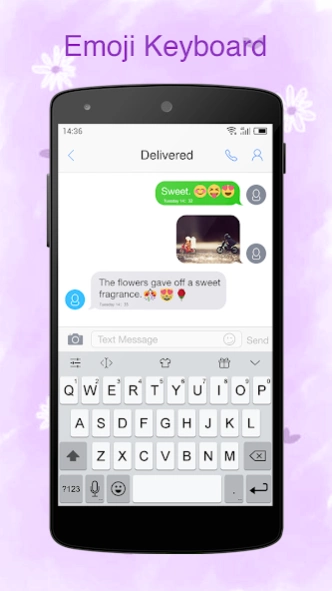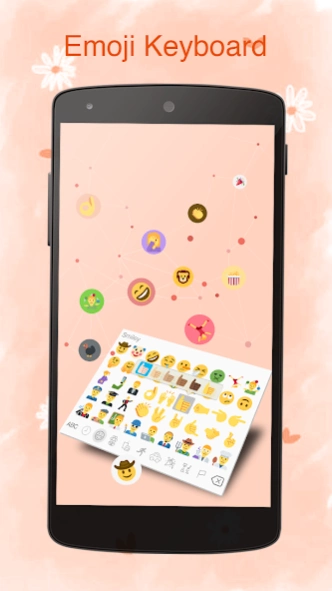Emoji Keyboard 10 2.89
Free Version
Publisher Description
Emoji Keyboard 10 - Latest OS11 emoji keyboard,Input new emoji anywhere! Enjoy wonderful emoji life.
Note: If you do not need install apk, you can try an online emoji keyboard : http://goo.gl/ML1j5J
Support latest phonex theme style.
Input and share new color and cute emoji anywhere! Enjoy wonderful emoji life, you can share thumbs up(👍) and heart emoji(❤️) with friend, like poo emoji(💩), laughing(😂). it is very funny....
It have include all new color emojis, you can input and share it with your friend. just bring you to the wonderful emoji color life.
Support Language:
English(US)
English(UK)
Portuguese(Brazil)
Portuguese(Portugal)
Afrikaans
Alphabet(QWERTY)
Arabic
Armenian(Armenia)
Belarusian
Bulgarian
Catalan
Croatian
Czech
Danish
Dutch
Esperanto
Estonian
Filipino
Finnish
French
French(Canada)
Georgian
German
Greek
Hebrew
Hindi
Hungarian
Icelandic
Indonesian
Italian
Khmer(Cambodia)
Kirghiz
Laos
Latvian
Lithuanian
Macedonian
Mala(Malaysia)
Norwegian
Persian
Polish
Romanian
Russian
Serbian
Slovak
Slovenian
Spanish
Spanish(US)
Swahili
Swedish
About Emoji Keyboard 10
Emoji Keyboard 10 is a free app for Android published in the Chat & Instant Messaging list of apps, part of Communications.
The company that develops Emoji Keyboard 10 is wavestudio. The latest version released by its developer is 2.89.
To install Emoji Keyboard 10 on your Android device, just click the green Continue To App button above to start the installation process. The app is listed on our website since 2019-07-29 and was downloaded 3 times. We have already checked if the download link is safe, however for your own protection we recommend that you scan the downloaded app with your antivirus. Your antivirus may detect the Emoji Keyboard 10 as malware as malware if the download link to com.keyboard.coloremoji is broken.
How to install Emoji Keyboard 10 on your Android device:
- Click on the Continue To App button on our website. This will redirect you to Google Play.
- Once the Emoji Keyboard 10 is shown in the Google Play listing of your Android device, you can start its download and installation. Tap on the Install button located below the search bar and to the right of the app icon.
- A pop-up window with the permissions required by Emoji Keyboard 10 will be shown. Click on Accept to continue the process.
- Emoji Keyboard 10 will be downloaded onto your device, displaying a progress. Once the download completes, the installation will start and you'll get a notification after the installation is finished.